Indian Railways Tatkal Reservation
About
This initiative by Indian Railways Nagpur Region is taken to remove the hectic and time-consuming process of Offline Tatkal Reservation System. This system would be a boon to present system, to know Why, read below section.
No more waiting in Long Queues
People used to wait in Lonq queues for their turn and a lot of them would need to return without any tickets. Now, to curb this we have a Token Giving System wherin only those users having the token could come at Railway Ticket Counter.
No More Tedious Task of Form Filling
People don't tend to fill lengthy forms at railway station among so much crowd and had to haste for receiving tatkal ticket. Now using this platform people could fill their forms at their own comfort and could take their own time.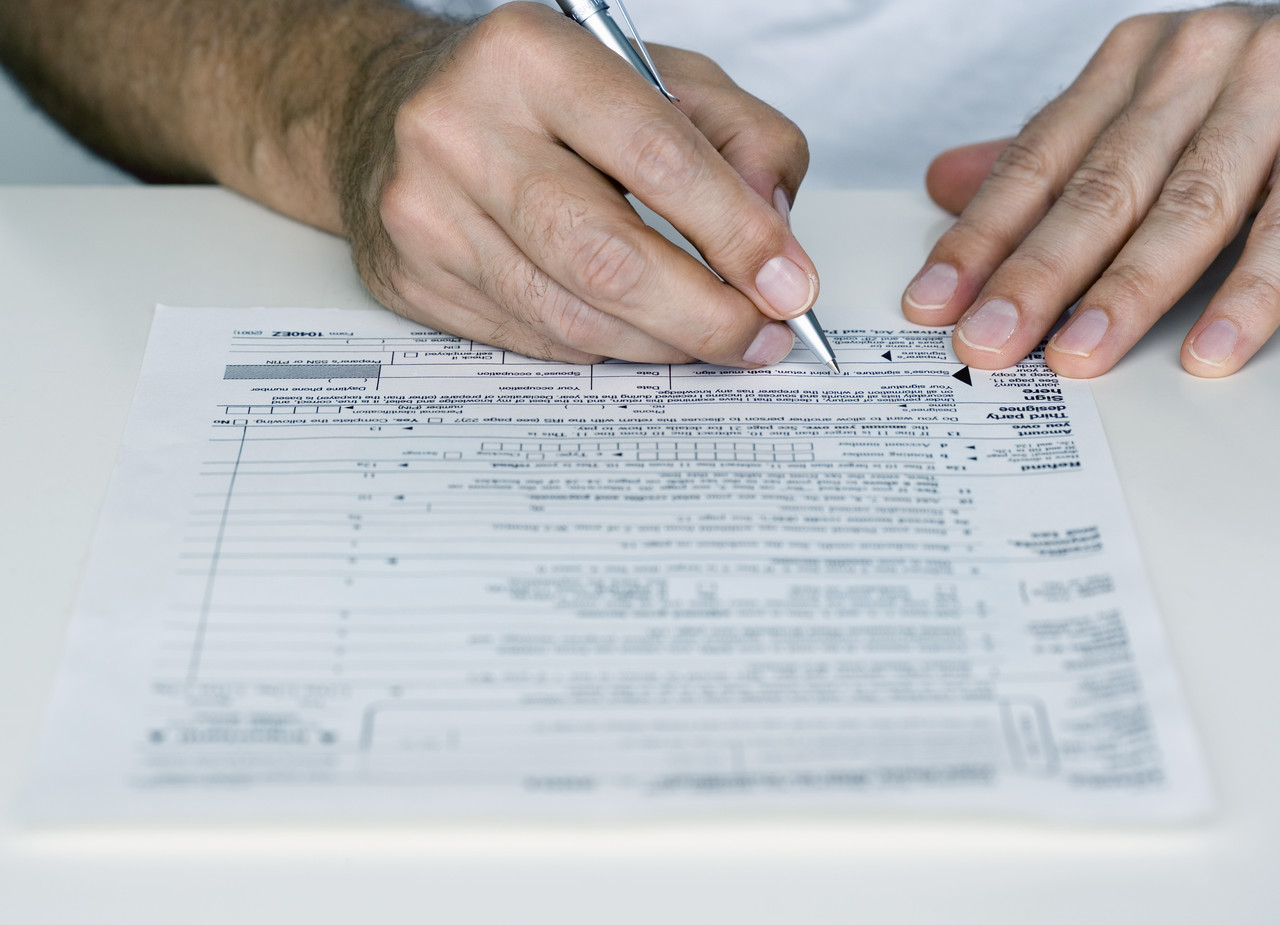
Probablity of Getting tickets would be High!!
People used to wait in Long queues from 4 AM in the morning and had to return as very few people could get Tatkal Tickets.But, now only few people would be able to come at Railway Counter for booking tickets and hence your probablity of getting tickets would be More!!
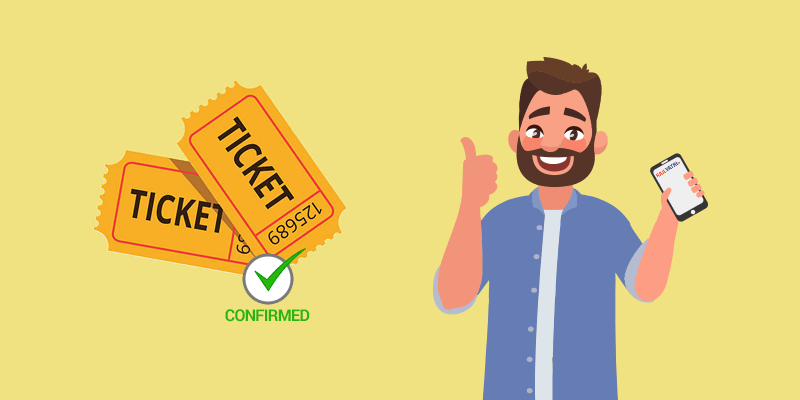
Lot of Paperwork Reduced
As responsibe citizens, our responsibity is to save Paper and going with these morals we are going with initiative of E-forms which would drastically reduce tonns of paper. Also paperwork for audit purpose would be eliminated as digital signatures would be taken from passengers.
How to Proceed?

Fill Tatkal Request Form
Navigate to Tatkal Request Form button in Navbar and fill in the request form with user details, berth and class prefernces, passenger details and give your digital signature. After submitting, you will receive a confirmation message on registered mobile number.
Receive Token Number
Selected Users will be receiving TOKEN NUMBER on their registered mobile number. Save this message as you need to show at Railway Station. Receiving Token Number confirms that you can visit Railway Station. * Users who don't receive such SMS are not allowed to visit to Station for Tatkal Booking.

Visit Railway Station
Passengers need to reach Railway Station at 9:30 am for final booking.

Verification at Operator 1 Counter
Passengers need to visit Counter 1 where they need to show their Token Number to operator. Operator would be sending an OTP which would be required for authentication. Once done user can proceed to Operator 2 counter for final booking and Payment.

Payment and Final Booking at Operator 2 Counter
This would be the final step wherein passenger would need to visit Operator 2 counter for Payment and Final Booking.